
Room Scheduling made easy with Crestron
Room scheduling is a common way to make more effective use of meeting spaces. Users get more visibility of rooms that are available, making walk-up meetings a breeze. Likewise, organisations benefit from better visibility of room availability and usage.
Traditionally, room scheduling screens have come as part of an overall audio visual control system. This works well if you have such a control system in place, but it can be hard to justify outside of a new fitout.
Room scheduling without a control system
Crestron’s TSW series of touch-screens are the go-to screen for flexible control in corporate and educational settings. It goes without saying these screens can be programmed to do almost anything, and integrate into a Crestron control system.
However, the Crestron TSW-760 and TSW-1060 can also be configured to run an out-of-the-box room scheduling application. This means no control system, and no need for programming and on-site commissioning services.
The room scheduling app can connect directly to your mail server, and has simple configuration via a web GUI. Users can make walk-up meetings and the door, and browse availability for the rest of the day.
Compatible with leading mail systems
Crestron’s room scheduling application is compatible with both Microsoft (Office 365 and Exchange on-premise) and Google mail systems. In addition, you can connect to Crestron Fusion for enterprise control of your room scheduling and control systems.
Connecting to a mail server is a simple as providing the room resource mailbox username and password, and the web services URL of your mail server. Each room can be configured in a matter of minutes.
Once connected, the room scheduling panel will poll the mail server for updates and allow direct entry of meetings for ad-hoc usage.
Aesthetic mounting options
Touch screens are available in both white and black, and 7″ or 10″ sizes. In our own boardroom, we decided on the 7″ black screen to match with the existing fittings.
A range of cable ducting and screen mounting solutions are available. Pictured below, we integrated the cable run into the door frame and used the glass adhesive mount for a very “invisible” mounting solution.
As the screens are PoE-powered, only a single cable is required for power and data.
As an option, you can also connect a room status sign directly into the screen, for automated red/green status tally. This lets people see room availability with a quick glance down the corridor.
Greater insight into room usage
Combined with Crestron Fusion, an organisation can get more detailed insights in to room usage through regular reports. On top of that, occupancy sensors and clever programming allow “shadow” meetings (the recurring ones that never actually happen) to be deleted automatically after a period of non-attendance. With CBD real estate costs always on the increase, smart organisation can make sure the cries of “we can never get a free room” are really accurate, and plan accordingly.
Want to know more?
iTkey is a system integrator connecting Everything Over IP. We bridge the gap between audio visual and IT for truly connected systems.
More information on our range of solutions is on the iTkey Audio Visual website.
For more on Enterprise Room Scheduling see this page on the Crestron website.
Or contact us at our Sydney office – av@itkey.com.au to talk to an AV/IT expert.
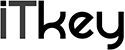




You must be logged in to post a comment.